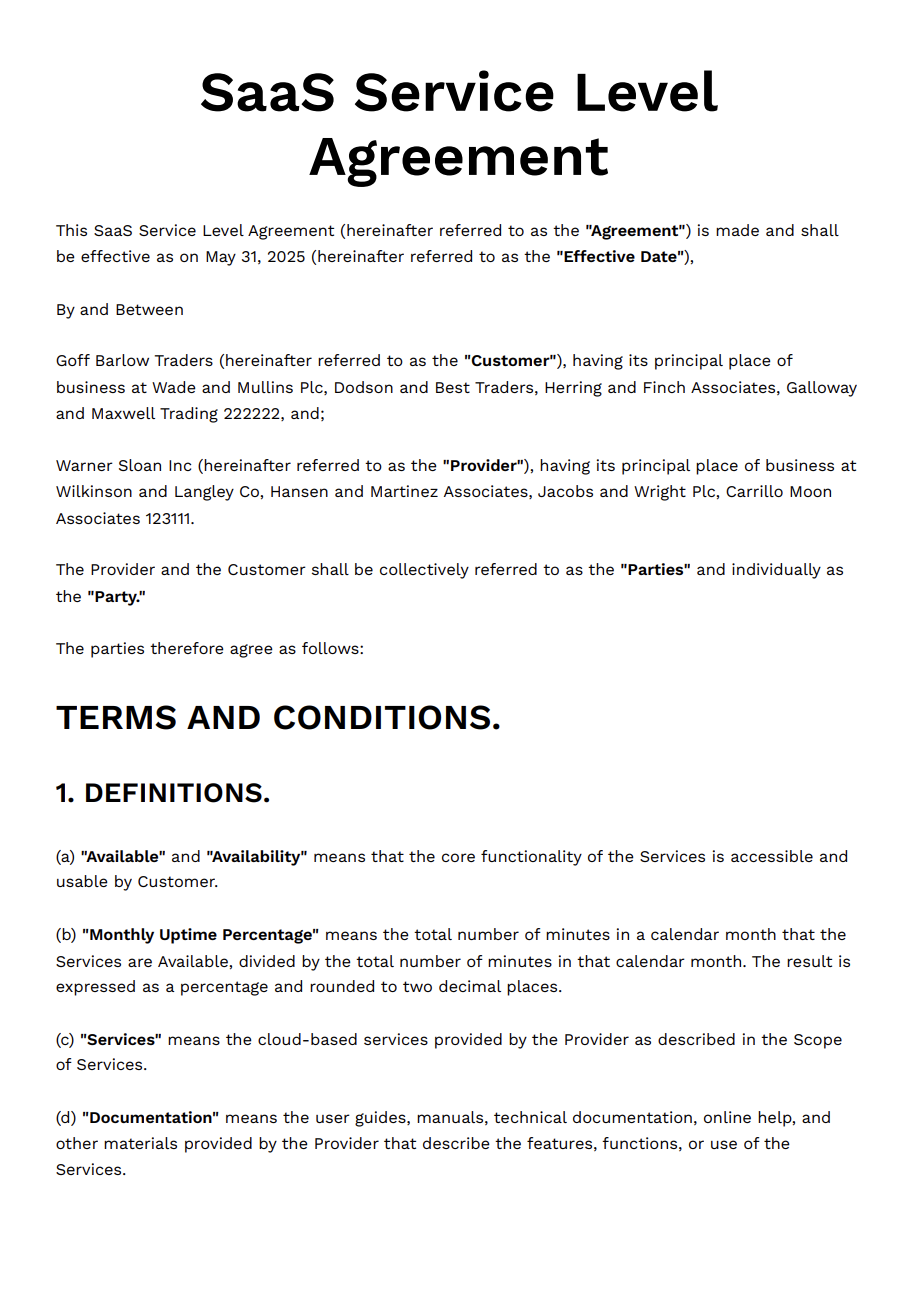2025 complete SaaS SLA guide: what, why and how to draft
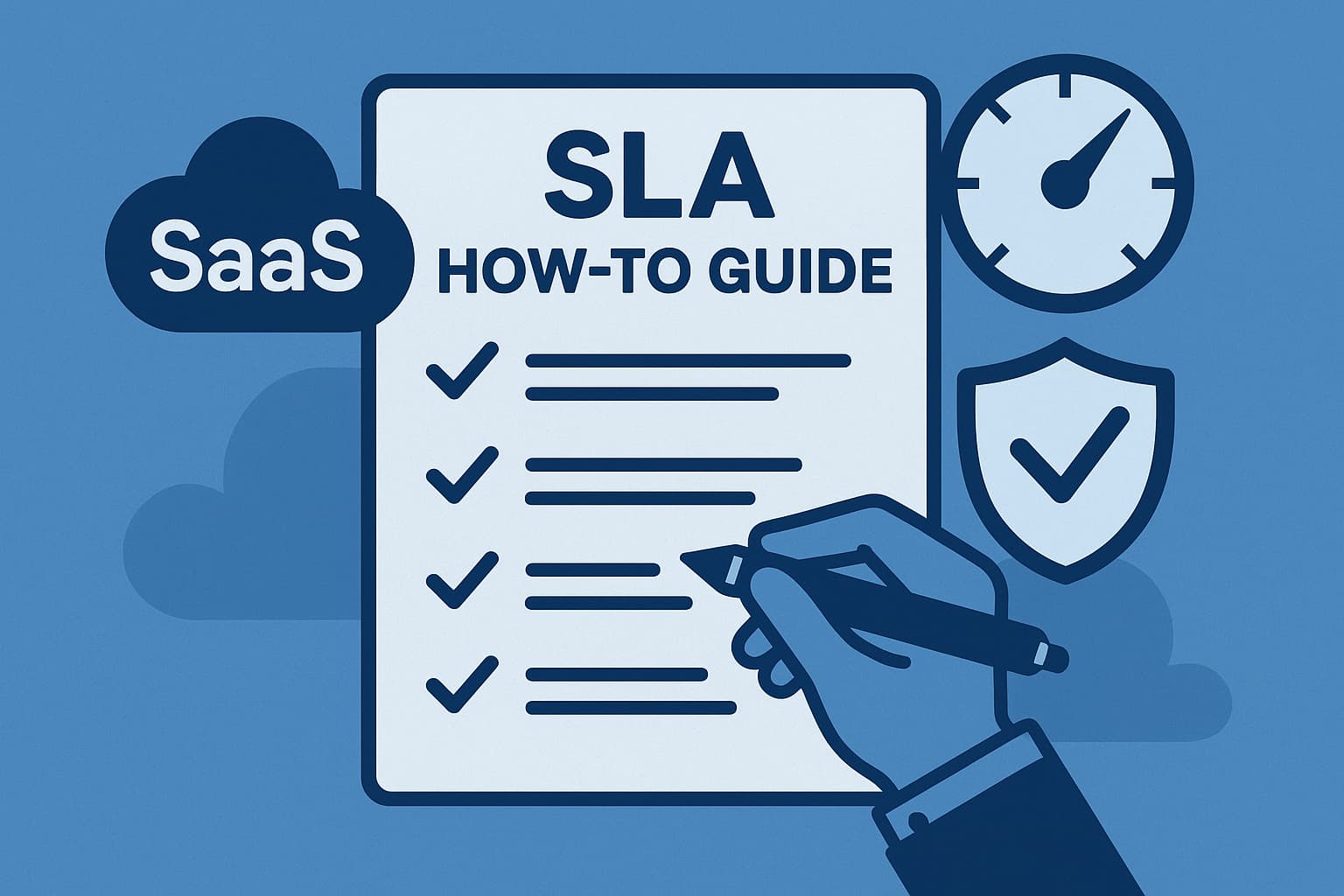
Table of Contents
- 1. Introduction
- 2. What Is a SaaS Service Level Agreement?
- 3. Why an SLA Matters in SaaS
- 4. Key Components of a SaaS SLA
- 5. How to Draft a SaaS SLA
- 6. Common Mistakes to Avoid
- 7. Example SLA Metrics and Benchmarks
- 8. Tools and Templates
- 9. Conclusion
1. Introduction
1.1 What Is a Service Level Agreement (SLA)?
A Service Level Agreement (SLA) is a contract that defines how a service will be provided and supported. It includes rules about performance, support, and reliability. In SaaS, it helps both the provider and the customer understand what to expect.
1.2 Why SLAs Are Critical in SaaS
In a cloud-based world, customers rely on your software to be available and working. If your app goes down, even for a short time, it can lead to lost time and money. An SLA helps:
- Show you take service seriously
- Set clear goals for uptime and support
- Reduce customer complaints and legal risks
- Make it easier to close big sales, especially with companies that ask for strong service terms
1.3 Who Needs This Guide and What It Covers
This guide is made for:
- SaaS founders and product managers writing or improving SLAs
- Support and legal teams setting up rules for service quality
- B2B SaaS companies needing to grow trust with enterprise clients
You will learn what an SLA is, why it matters, what to include, and how to avoid common mistakes.
2. What Is a SaaS Service Level Agreement?
2.1 Definition of an SLA in the SaaS Context
A SaaS Service Level Agreement is a part of the contract between the software provider and the customer. It clearly states the level of service the customer can expect. This includes uptime, support speed, problem handling, and more.
It is not just a list of goals. It is a promise backed by action. If the provider does not meet the terms, there may be penalties such as service credits.
2.2 How It Differs from General SaaS Terms of Service
A regular Terms of Service is a broad document. It covers use of the software, rules of behavior, and legal rights. But it may not say how well the software must perform.
An SLA is more focused. It talks about:
- Service quality
- Speed of support
- How problems are solved
That’s why SaaS companies often use both documents. The terms set the rules. The SLA sets the performance expectations.
2.3 Examples of Real-World SLAs
Here are simple examples of common SLA terms:
- Uptime: “The service will be available 99.9% of the time each month.”
- Response Time: “Support will respond to high-level issues within 1 hour.”
- Credits: “If uptime drops below 99.9%, the customer will receive a service credit.”
These examples show how an SLA gives customers confidence that your company will deliver what it promises.
3. Why an SLA Matters in SaaS
3.1 Sets Clear Expectations for Uptime and Support
An SLA helps customers know what level of service to expect. It explains:
- How often your software should be available
- How quickly you will respond when things go wrong
- What support is included
This makes customers feel more secure and prevents confusion.
3.2 Reduces Risk of Disputes with Customers
When problems happen, a clear SLA can stop arguments. Instead of guessing what’s fair, both sides can look at the agreement. It shows:
- What counts as downtime
- When support must reply
- What happens if targets are missed
This helps solve problems faster and with less stress.
3.3 Builds Trust and Supports Enterprise Sales
Big companies usually ask for a strong SLA before signing a deal. They want proof that your service is stable and that you can be trusted to support their needs. A solid SLA:
- Makes your company look professional
- Helps win large customers
- Shows you take responsibility seriously
3.4 Helps Align Internal Teams
An SLA is not just for customers. It also helps your internal teams work better. When product, support, and legal teams follow the same rules, they:
- Understand what service goals to meet
- Work toward the same goals
- Avoid blame when problems happen
This makes the whole company more efficient.
4. Key Components of a SaaS SLA
4.1 Service Availability (Uptime)
This part defines how often your software must be working. A common goal is 99.9% uptime per month. The SLA should also say:
- How uptime is measured
- How it is reported
- What times are excluded (like planned maintenance)
Clear uptime rules help customers feel safe using your product.
4.2 Support Response Times
This clause explains how fast your support team must reply to different problems. It often depends on how serious the issue is. For example:
| Issue Type | Response Time |
|---|---|
| Critical (P1) – service down | Within 1 hour |
| Major (P2) – key feature broken | Within 4 hours |
| Minor (P3) – small bug | Within 24 hours |
This builds trust and keeps support standards high.
4.3 Incident Management
This part describes how problems are reported, tracked, and resolved. It should include:
- Where users can report problems
- How progress is shared
- How issues are marked as fixed
Customers want to know how you will handle problems when they come up.
4.4 Maintenance and Downtime
Every product needs updates. This clause explains:
- When maintenance will happen (e.g., during off-peak hours)
- How early customers will be notified
- Whether this time counts as downtime
Being honest about planned downtime helps avoid complaints.
4.5 Service Credits
This clause explains what happens if you fail to meet SLA targets. Often, customers get credits for future use. For example:
- If uptime falls below 99.9%, a credit worth 5% of the monthly fee is applied
- Credits are capped to prevent major losses
This shows you are serious about service quality.
4.6 Exclusions and Limitations
This part lists events that do not count as your fault. These may include:
- Natural disasters
- Internet failures outside your control
- User mistakes
These limits protect you from unfair claims.
4.7 Monitoring and Reporting
Customers want proof that you’re meeting your SLA. This clause explains:
- What tools you use to track uptime
- How often you share performance reports
- Who can request these reports
Transparency helps build long-term customer trust.
5. How to Draft a SaaS SLA
5.1 Start from Business Goals and Customer Expectations
Before writing anything, think about what your customers need and what your product can offer. Ask:
- What uptime level can your system really support?
- How fast can your support team respond?
- What matters most to your users—speed, stability, or both?
Start by matching your SLA to these real-world needs.
5.2 Work with Legal, Engineering, and Support Teams
A good SLA is not written by one team alone. It should be created with help from:
- Engineering: to understand what uptime and monitoring are possible
- Support: to set honest reply times
- Legal: to make sure the wording is fair and enforceable
Getting input early avoids last-minute changes and confusion.
5.3 Use Clear, Measurable Language
Avoid vague words like "best effort" or "as soon as possible." Instead, use numbers and timeframes, such as:
- “99.9% uptime per calendar month”
- “Support responds to P1 issues within 1 hour”
- “Planned downtime will be announced 48 hours in advance”
Measurable terms are easier to manage and enforce.
5.4 Align SLA Terms with Your Actual Capabilities
Only promise what your team can really deliver. If you are not staffed 24/7, don’t offer 24/7 support. If your system can’t support 99.99% uptime, don’t list it.
It’s better to offer a realistic SLA and meet it than to overpromise and fail.
6. Common Mistakes to Avoid
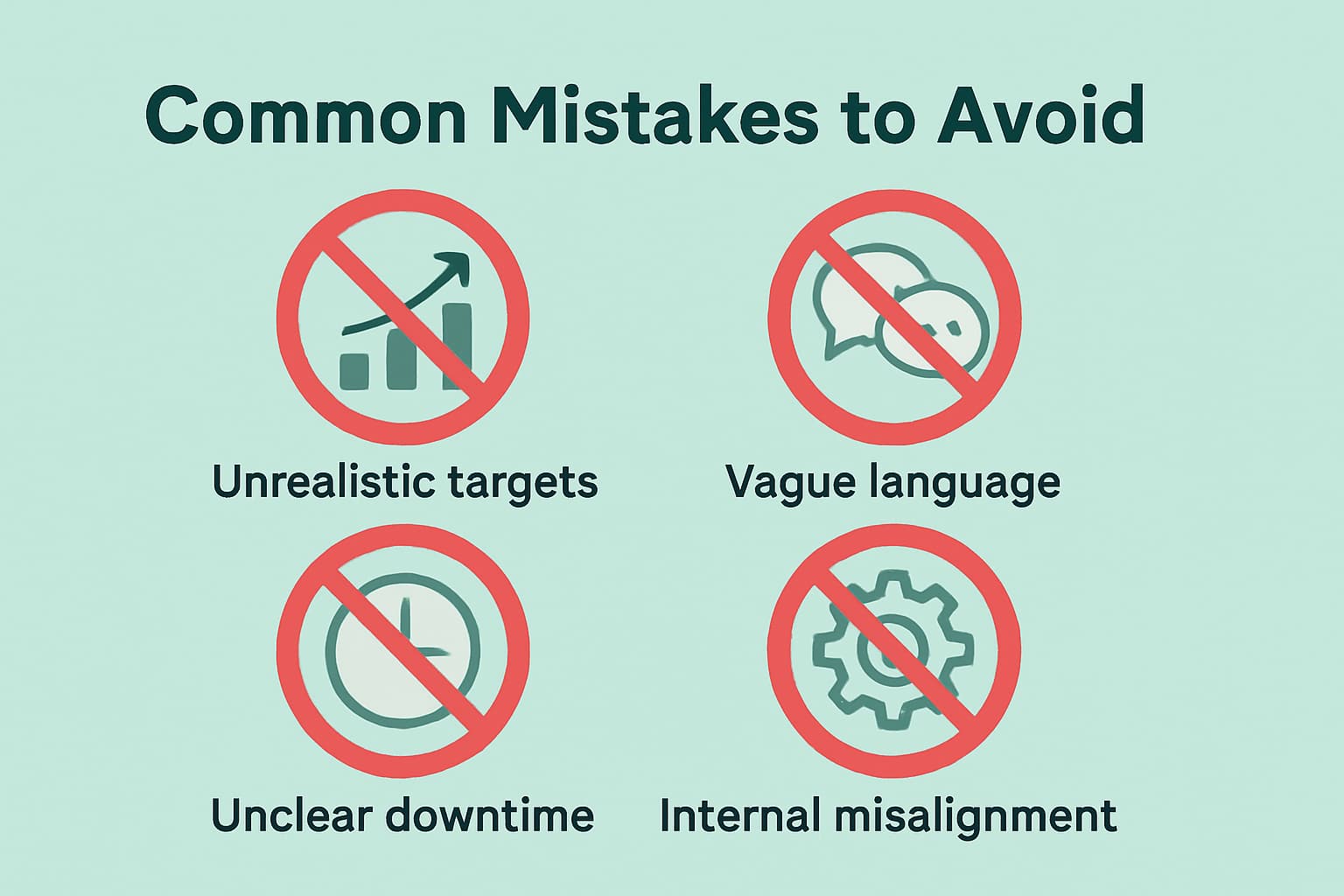
6.1 Promising Unrealistic Uptime
Some companies try to impress customers by offering 100% uptime. In reality, no system can promise perfect availability. Even big platforms have occasional issues.
Instead, set targets like 99.9% or 99.95%, which are more achievable. This gives you room for planned maintenance and small issues without breaking the SLA.
6.2 Using Vague Language Without Measurable Targets
Words like “reasonable effort” or “quickly” are not helpful in a contract. They leave room for arguments. Your SLA should include numbers, time limits, and clear definitions.
For example, use:
- “Support will reply to urgent tickets within 1 hour”
- “Downtime is counted when the system is fully unreachable”
This removes guesswork and sets clear expectations.
6.3 Failing to Define How Downtime Is Calculated
If you don’t explain how uptime is measured, customers may think it includes every small glitch. Always state:
- Which tools are used to measure uptime
- When downtime starts and ends
- What events are not counted (e.g., internet outages outside your system)
A clear method protects you and helps resolve issues fairly.
6.4 Not Aligning the SLA with Internal Operations
Sometimes companies make big promises in their SLA, but their team is not ready to deliver. If your support team is not available on weekends, your SLA should not suggest round-the-clock help.
Make sure your SLA matches your actual support hours, team size, and system capacity. This avoids broken promises and lost trust.
You can generate a SLA with our easy-to-use contract builder.
7. Example SLA Metrics and Benchmarks
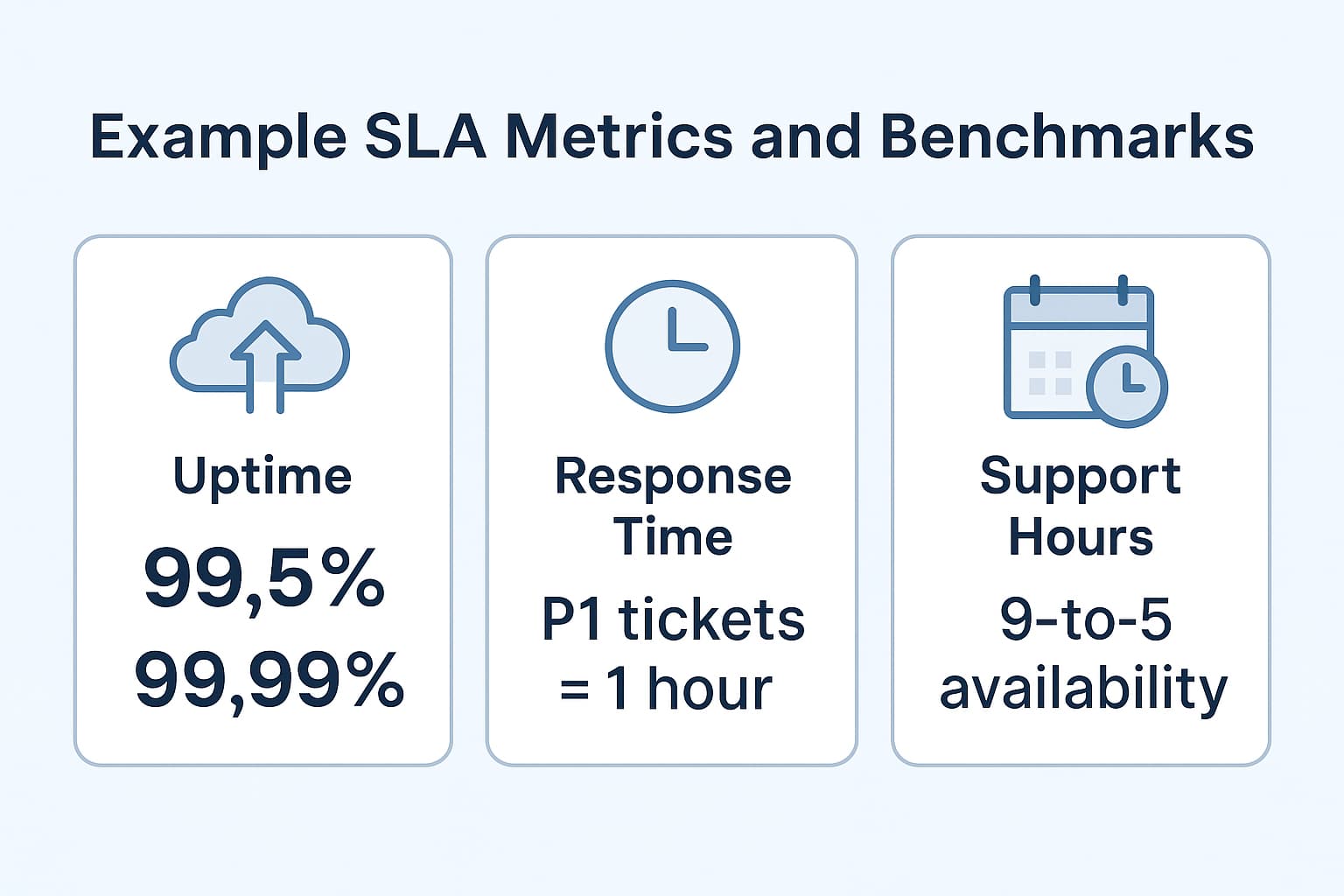
7.1 Typical Uptime Targets
Most SaaS companies offer one of the following uptime goals:
| Uptime Level | Downtime Per Month |
|---|---|
| 99.5% | ~3.6 hours |
| 99.9% | ~43 minutes |
| 99.99% | ~4.3 minutes |
Higher targets are harder to maintain and often require stronger systems and larger teams. Choose a level that you can support with confidence.
7.2 Sample Response Times
Support speed is a key part of most SLAs. Here is an example of how companies handle different issue types:
| Issue Priority | Example Response Time |
|---|---|
| P1 – Critical | Within 1 hour |
| P2 – High | Within 4 business hours |
| P3 – Medium | Within 1 business day |
| P4 – Low | Within 2 business days |
Be sure to define what counts as P1, P2, and so on, so there’s no confusion.
7.3 Support Hours by Company Size
Your SLA should also state when support is available. This often depends on the size of your company:
| Company Size | Support Hours |
|---|---|
| Small Startup | Mon–Fri, 9am–5pm |
| Mid-size SaaS | Mon–Sun, 8am–8pm |
| Enterprise-focused | 24/7 for critical issues |
The more you grow, the more customers will expect broader support coverage.
8. Tools and Templates
8.1 Recommended SLA Templates
If you are writing your first SLA, starting with a proven template is helpful. Here are some good sources:
- Atlassian SLA Template: Clear and flexible, good for support teams
- Juro: Contract automation platform with SLA examples
- SaaSGree: Directly create a SLA from their SLA template
- Clerky: Built for startups, with templates you can adapt to SaaS
These tools help speed up the process and make sure you include all key terms.
8.2 Tools for Monitoring Uptime
To meet your SLA goals, you must measure performance. The following tools help track and report uptime:
| Tool | Purpose |
|---|---|
| Statuspage | Public status dashboards |
| UptimeRobot | Basic uptime monitoring alerts |
| Pingdom | Advanced monitoring and reports |
| Datadog | Full system performance tracking |
These services show when your system is running well and alert you if it drops below SLA targets.
8.3 Sample SLAs from Top SaaS Companies
Learning from others is useful. You can read public SLA documents from:
- Google Cloud
- Microsoft Azure
- Zendesk
- Slack
These examples show how big companies set terms, define uptime, and handle service credits.
9. Conclusion
A strong SaaS Service Level Agreement (SLA) is more than a list of promises. It is a tool that helps your business stay professional, reliable, and ready to grow.
By clearly setting rules for uptime, support, problem handling, and performance, you show your customers that you care about quality and trust. A good SLA also protects you when things go wrong and helps prevent legal or customer issues.
Here’s what to remember:
- Write clear, simple terms that match what your team can deliver
- Work with legal, engineering, and support to cover all areas
- Don’t aim for perfection—aim for realistic, reliable service
- Use templates, tools, and examples to save time
- Review your SLA as your product and team evolve
You can generate a SLA with our easy-to-use contract builder.